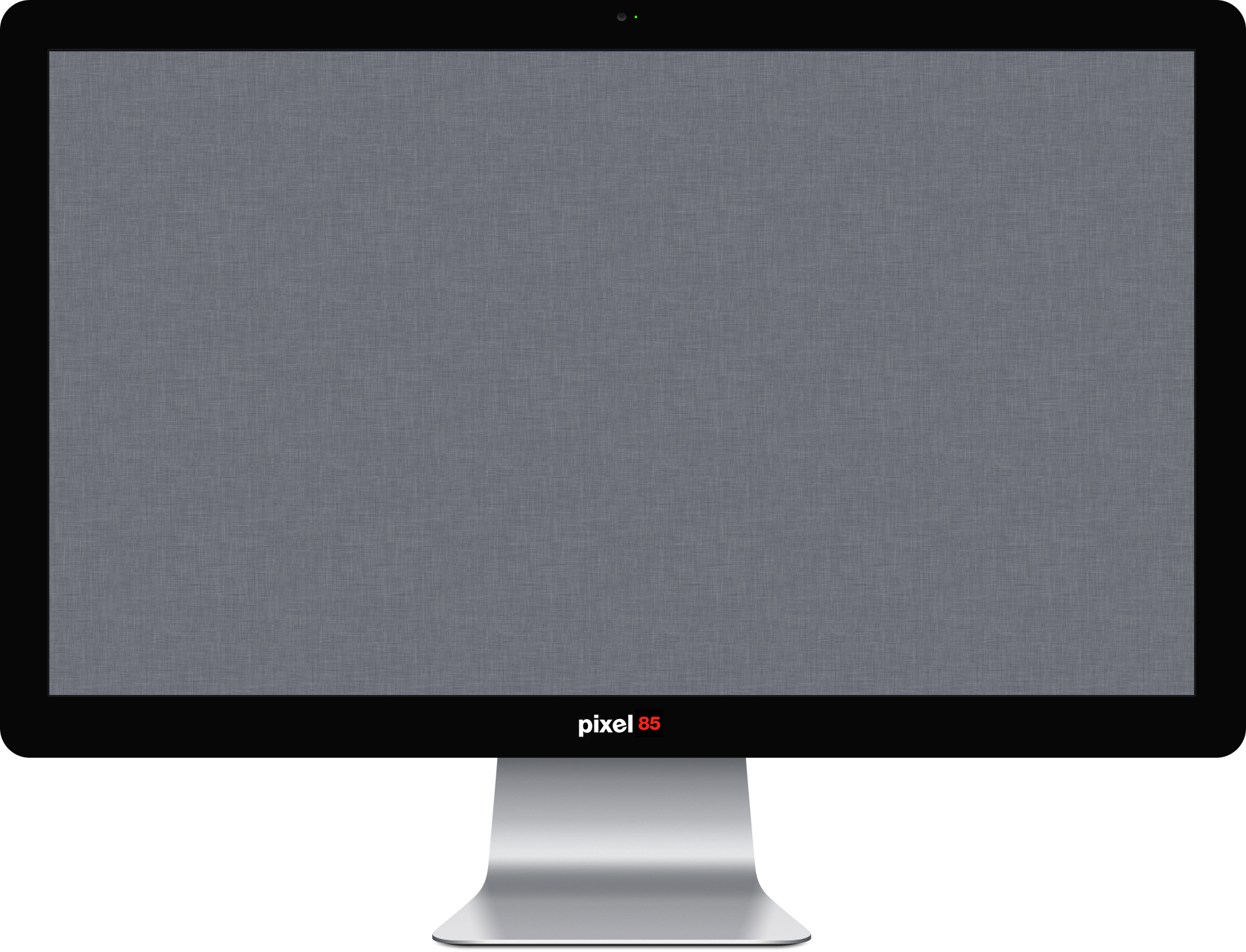
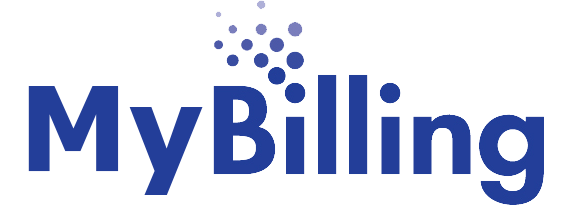
Complete ISP Solution
Mybilling ISP ERP is a premier Radius Billing, CRM & Trouble Ticketing, Accounting, Inventory, HR & Payroll management software. Mybilling is an ISP ERP software framework created for Internet Service Providers. Any size of ISP can use this software to convert their ISP operation in Automation System.
Request For DemoMybilling Preview
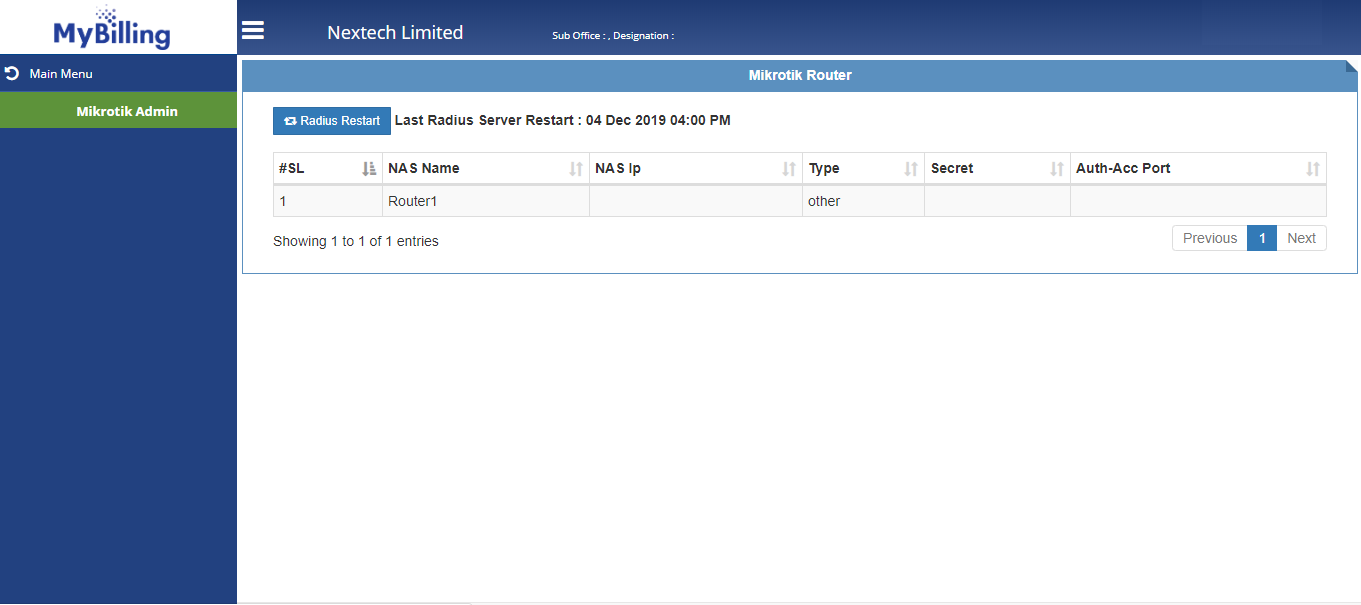
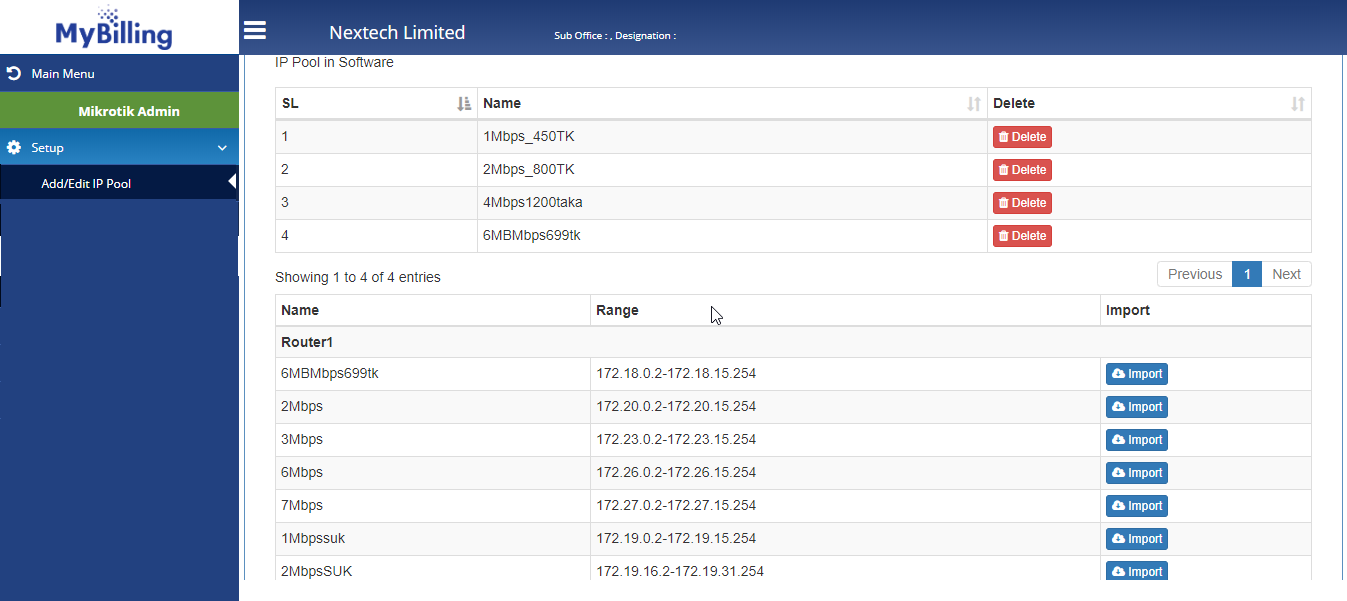
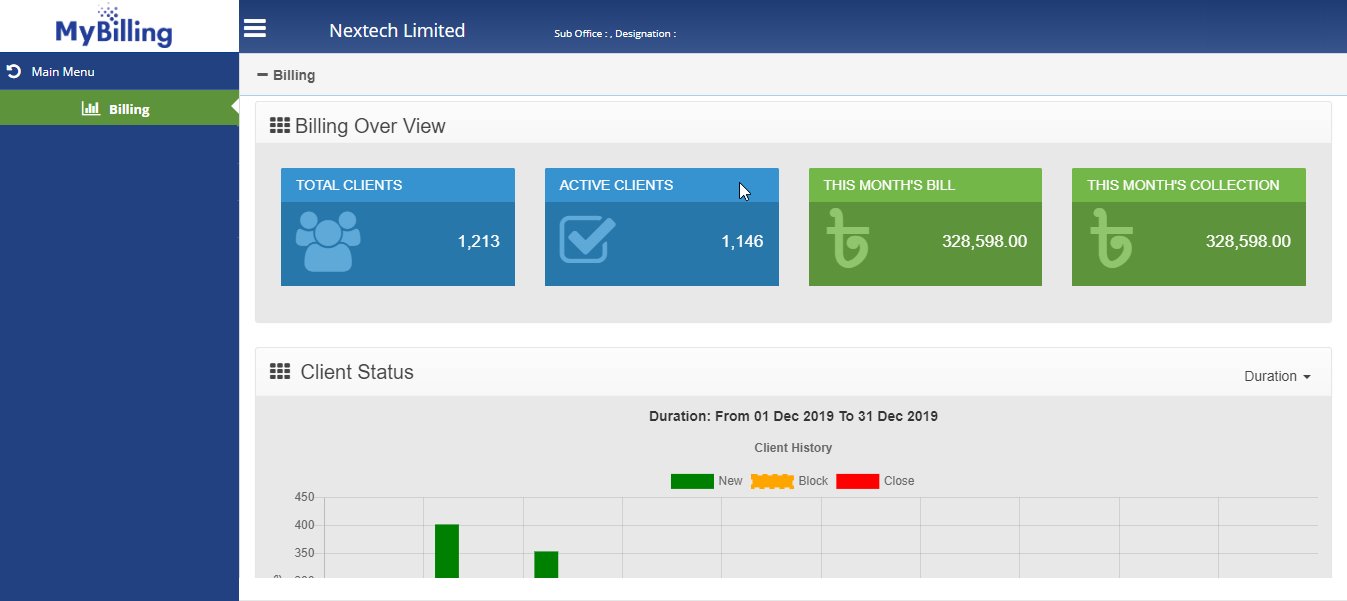
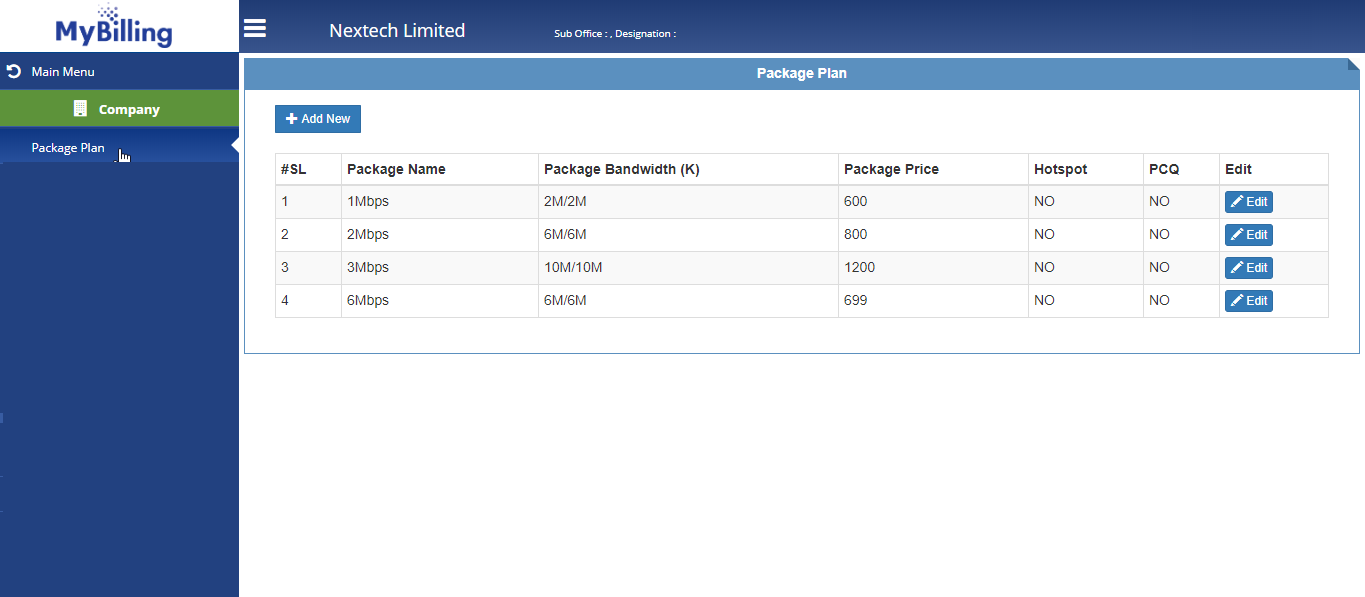
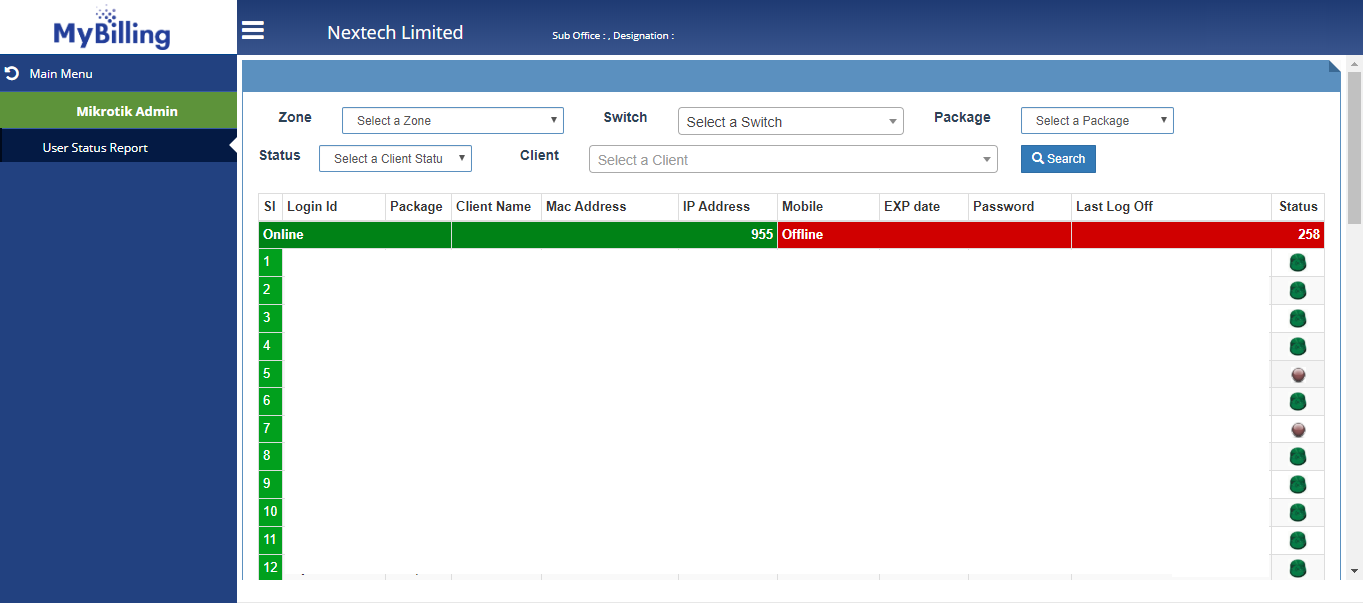
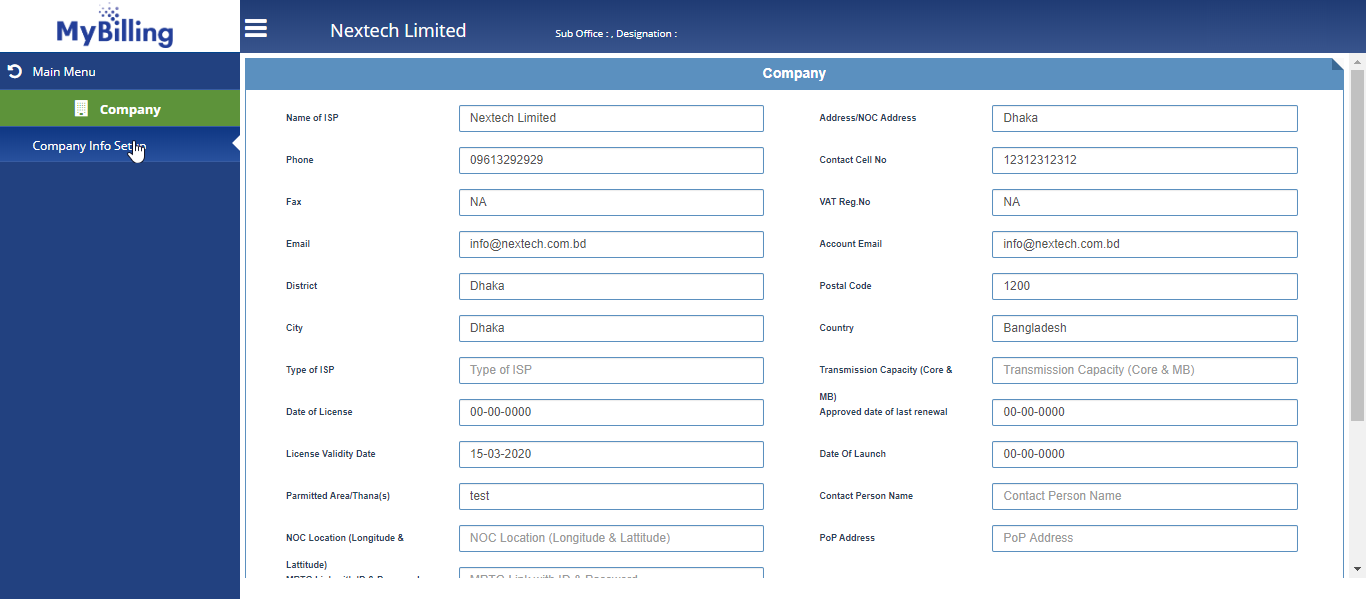
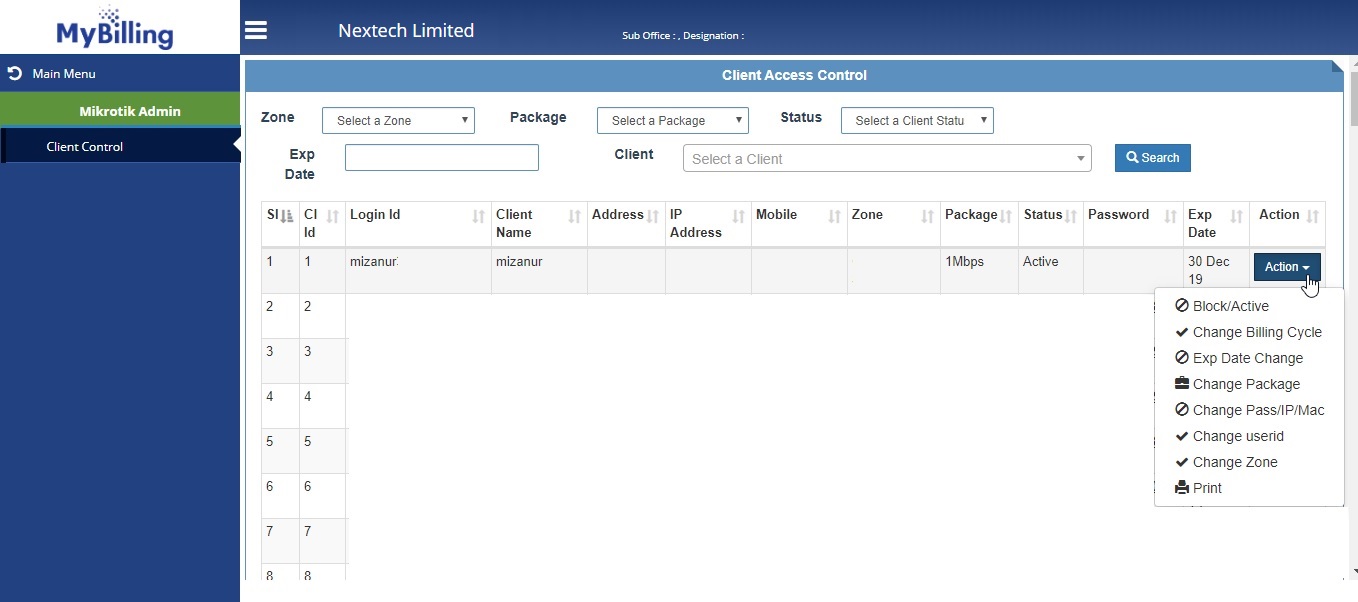
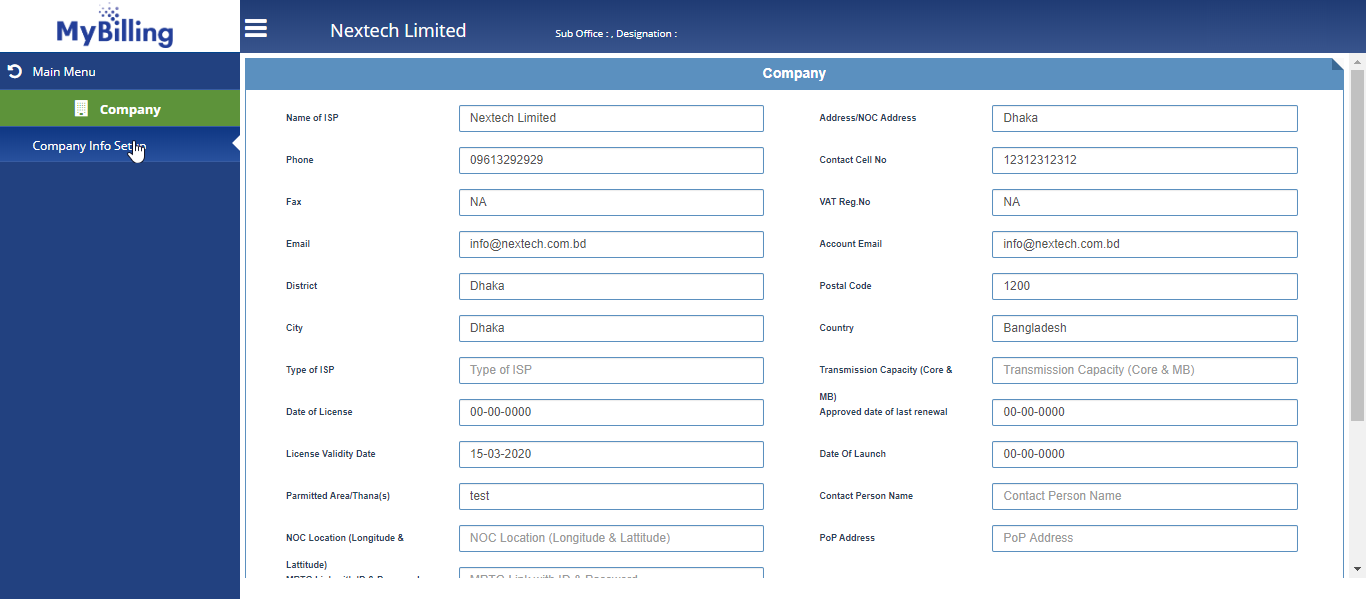
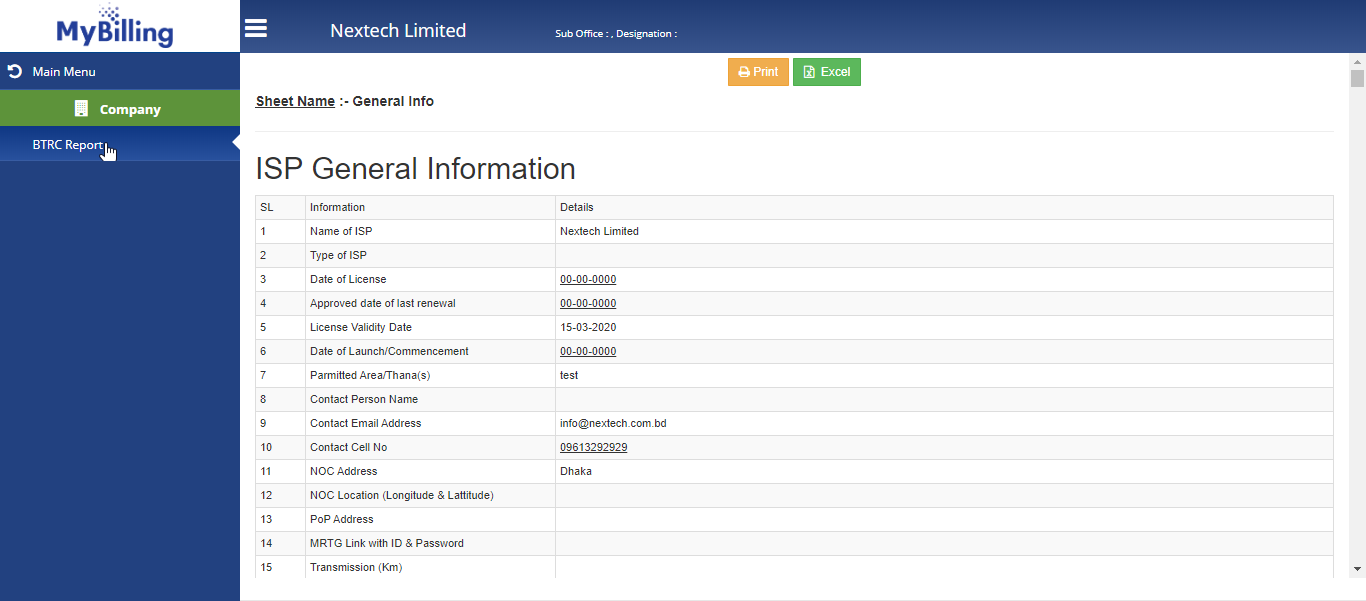
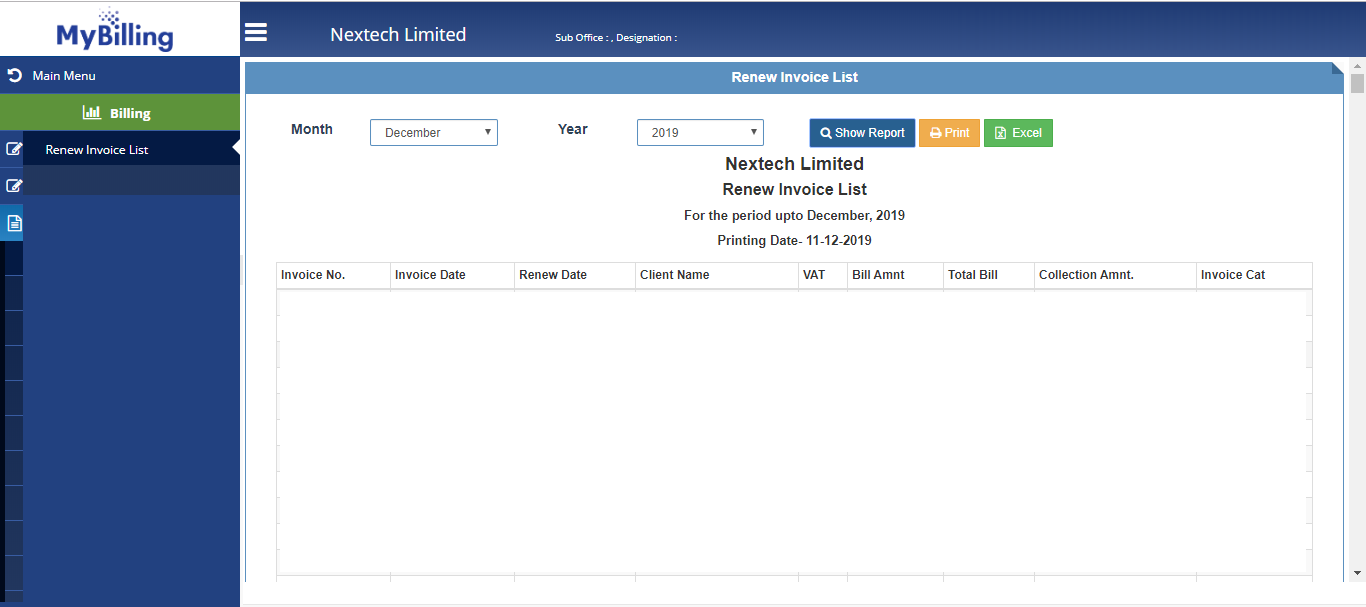
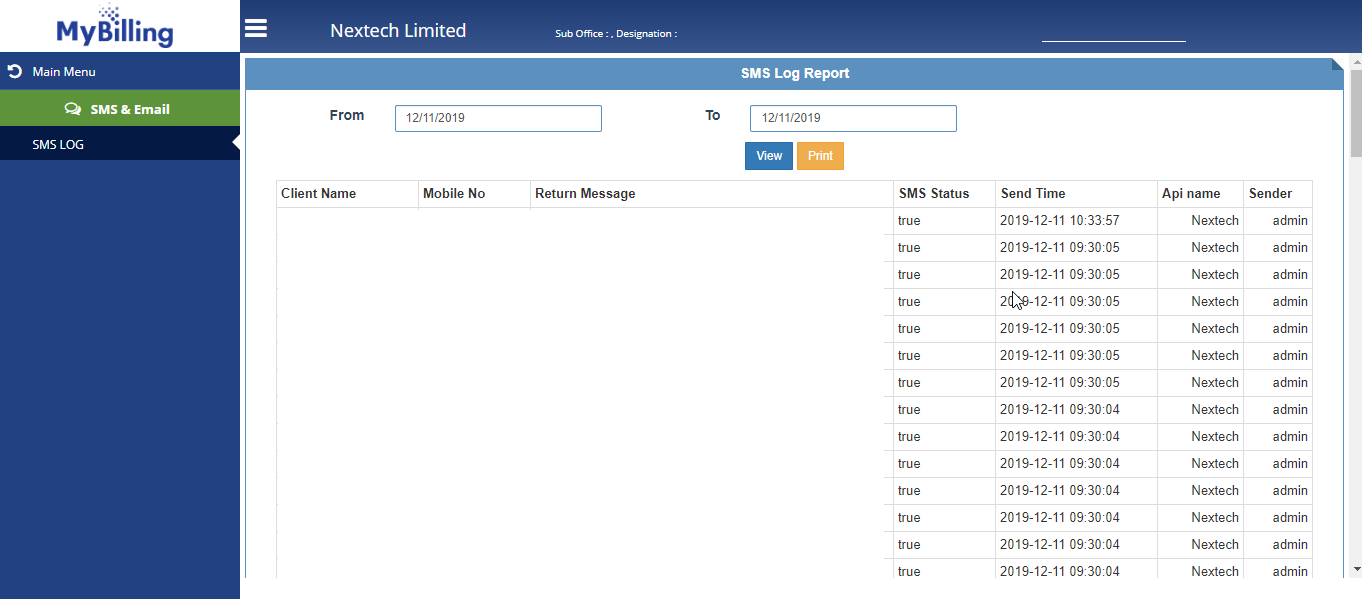
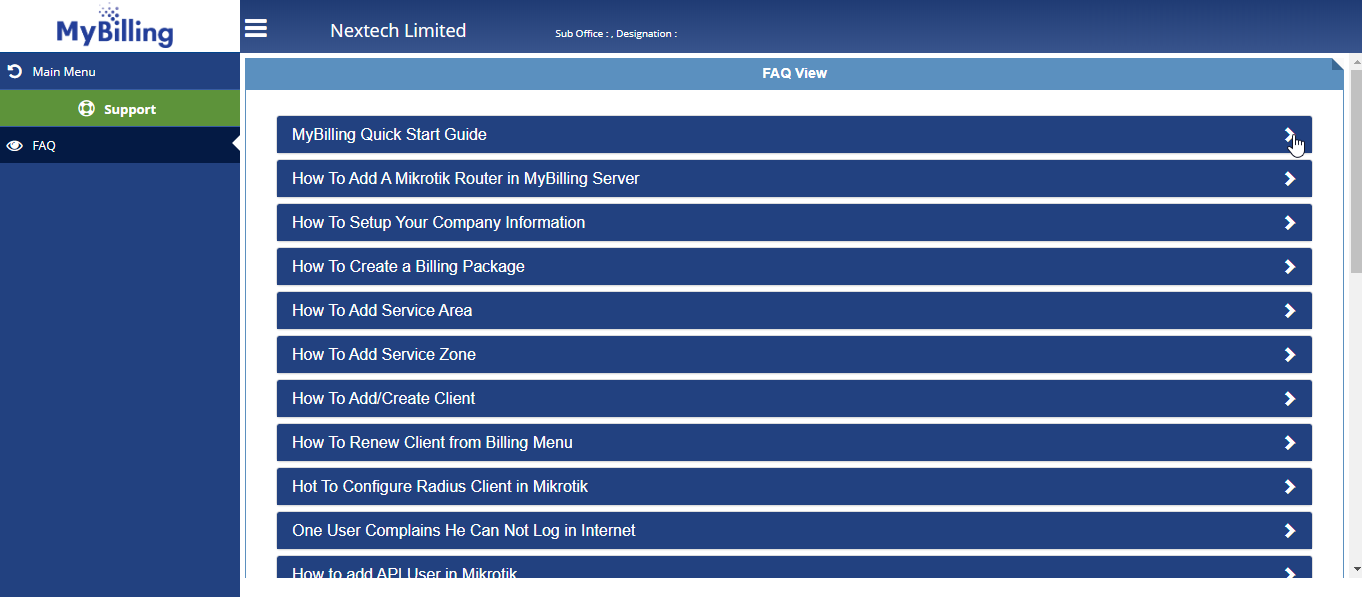
Features
Instant Setup
Setting up your MyBilling ISP ERP system is very easy, smart and simple. It will take maximum half an hour to setup and run your radius billing server in the cloud. Integration with SMS Gateway and Payment Gateway is also automated.
Client Portal
In MyBilling ISP ERP there are portal for all of your client. Client can view their bandwidth usage, billing information, MRTG graph for this portal. They can also pay the monthly bill from this portal.
Radius Server
Radius Server is the heart of PPPOE based broadband system. We have customize the Radius Server to fit the requirements of all sizes of ISP in local and global market in the MyBilling ISP ERP System.
Web Based Interface
MyBilling ISP ERP is a web-based software. It can be used from any web browser including mobile web browser
Secure
MyBilling ISP ERP runs on Secure Web Server (https). Two factor authentication is also available as per client’s requirements.
BTRC Report Module
Monthly BTRC report will be generated atomically as per the BTRC prescribed format.
Reports & Charts
Good number of reports are displayed in Graph and Chart in the Dashboard of different levels of users.
Bulk Client Upload
There is an option to upload client in batch. This is extremely helpful for ISP with large customer base
Accounting Module
Starting from Daily transition to Balance sheet, all sorts of accounting reports are available in this system.
SMS Gateway Integration
SMS gateway is integrated with all operator. Automatic SMS send to the customer when bill collection completed. Reminder SMS for bill payment, account expiration. General notice or greeting send to all or any customer.
CRM (HelpDesk) Module
To ensure effective customer support we have the CRM module which has the feature to create ticket against any complaint received from client or any sales query for new clients or even inhouse support request from different departments.
Payment Gateway Integration
We have successfully integrated our system with most of the Payment Gateway of the country including Bkash, Rocket, SSL Wireless , Foster etc.
Inventory Module
You can keep a record of all of your purchase and sales inventory in our system. You can also issue the product to your staff or internal office from your stock.
Mikrotik Administration
You can manage your client’s bandwidth allocation, auto expire after a certain date, add/edit radius server through this software
HR Management Module
You can monitor your staff Attendance, leave, duty roster from this software. You can generate salary of all of the employees from here.
Pricing
Features
- On Premises
- Public Cloud
- License
- Dashboard
- Client Portal
- Mobile Apps
- Radius Server
- Mikrotik Integration
- Billing Module
- SMS Gateway Integration
- Payment Gateway**
- Reports & Charts
- BTRC Report Module
- Inventory Module
- CRM Module
- Email Server Integration
- Accounting Module
- HR & Payroll Management
Case Study

ISN

Square Informatics

Millennium Computers

Brisk System

Eurotel

MTN

Desh Network

CSB

Horizon Online
his guy is good! He know his job well! I will keep working with him
FAQ
Partners

Bangladesh
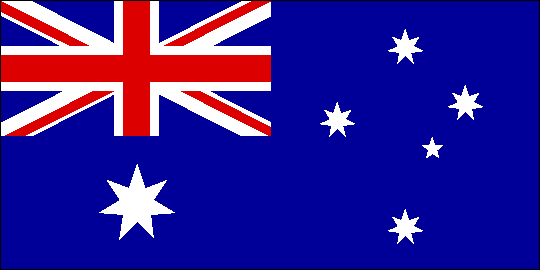
Australia

United States

Nepal
Contact
20/2, West Panthopath, 2nd Floor Dhaka-1205, Bangladesh
+8809666910441
+8801718868355
+8801705184799
+8801771899959
info@nextech.com.bd